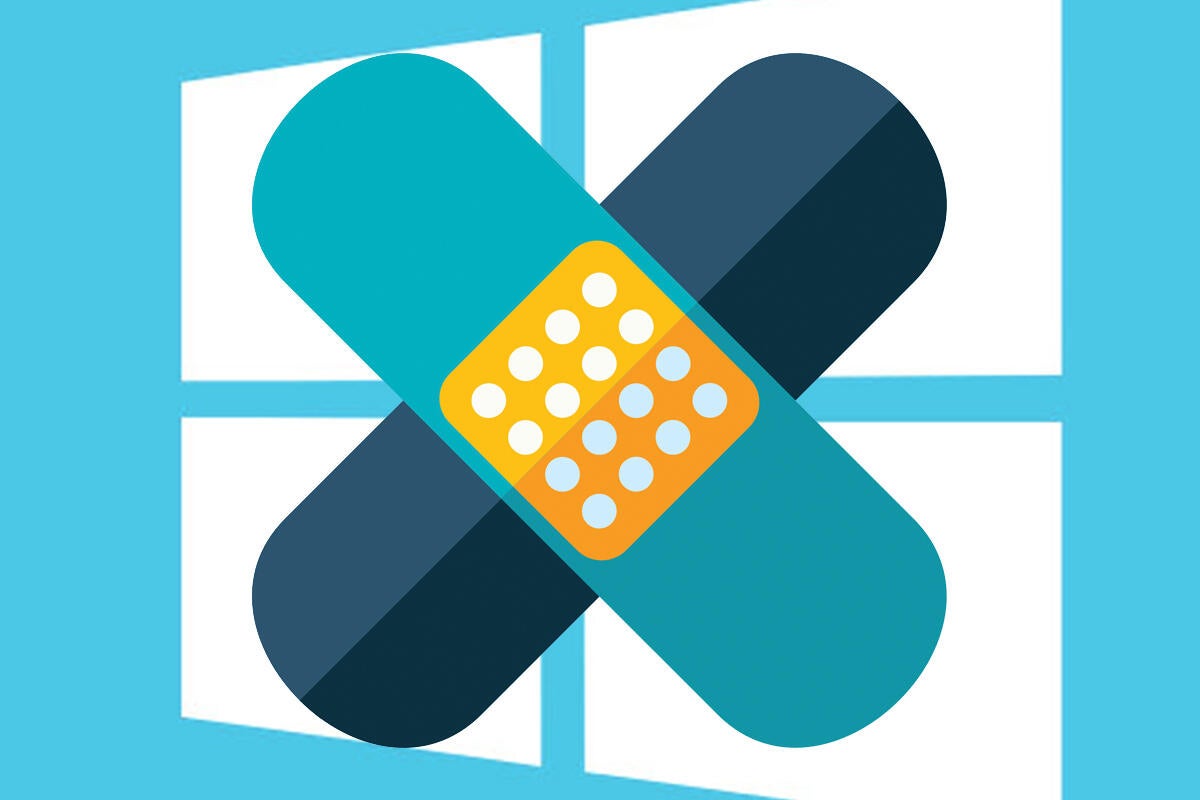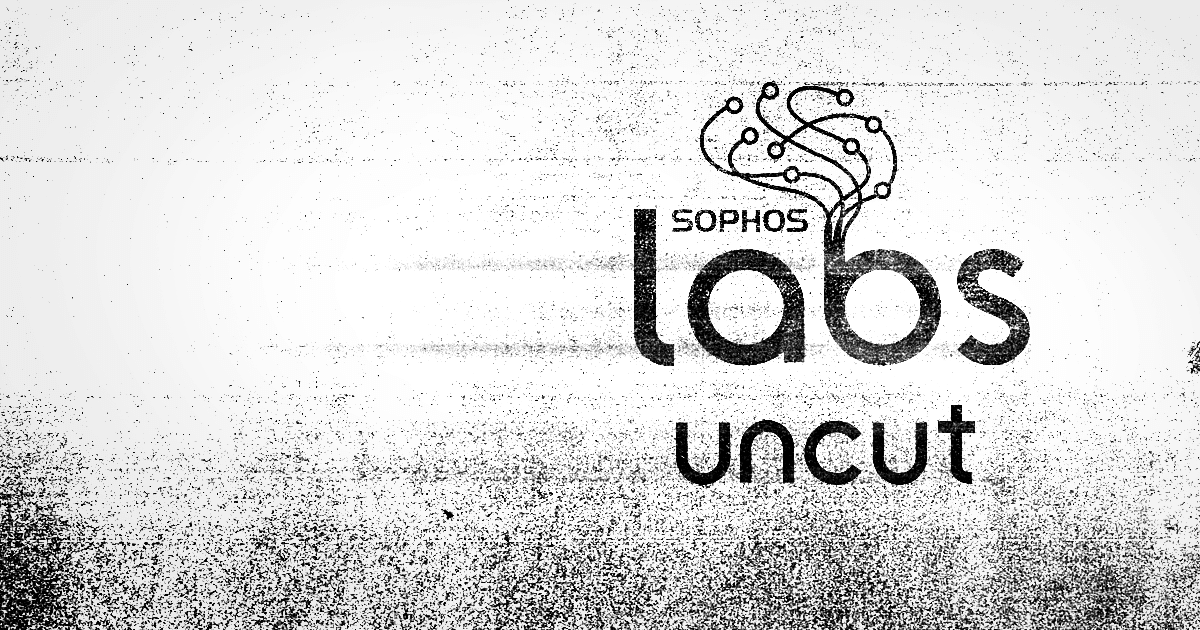So far this month we’ve only seen one cumulative update for each version of Windows 10, and one set of updates (Security only, Monthly Rollup) for Win7 and 8.1. With a few notable exceptions, those patches are going in rather nicely. What a difference a month makes.
We’ve also seen a massive influx of microcode updates for the latest versions of Windows 10, running on Intel processors. Those patches, released on Aug. 20 and 21, have tied many admins up in knots, with conflicting descriptions and iffy rollout sequences.
Big problems for small niches
At this point, I’m seeing complaints about a handful of patches:
- The original SQL Server 2016 SP2 patch, KB 4293807, was so bad Microsoft yanked it — although the yanking took almost a week. It’s since been replaced by KB 4458621, which appears to solve the problem.
- The Visual Studio 2015 Update 3 patch, KB 4456688, has gone through two versions — released Aug. 14, pulled, then re-released Aug. 18 — and the re-released version still has problems. There’s a hotfix available from the KB article, but you’d be well advised to avoid it.
- Outlook guru Diane Poremsky notes on Slipstick that the version of Outlook in the July Office 365 Click-to-Run won’t allow you to start Outlook if it’s already running. “Only one version of Outlook can run at a time” — even if the “other version” is, in fact, the same version.
- The bug in the Win10 1803 upgrade that resets TLS 1.2 settings persists, but there’s an out-of-the-blue patch KB 4458116 that fixes the problem for Intuit QuickBooks Desktop.
- The Win10 1803 cumulative update has an acknowledged bug in the way the Edge browser interacts with Application Guard. Since about two of you folks use that combination, I don’t consider it a big deal. The solution, should you encounter the bug, is to uninstall the August cumulative update, manually install the July cumulative update, and then re-install the August cumulative update — thus adding a new dimension to the term “cumulative.”
- The Win7 Monthly Rollup has an old acknowledged bug about “missing file (oem<number>.inf).” Although Microsoft hasn’t bothered to give us any details, it looks like that’s mostly a problem with VMware.
The rest of the slate looks remarkably clean. Haven’t seen that in a long while.
To read this article in full, please click here