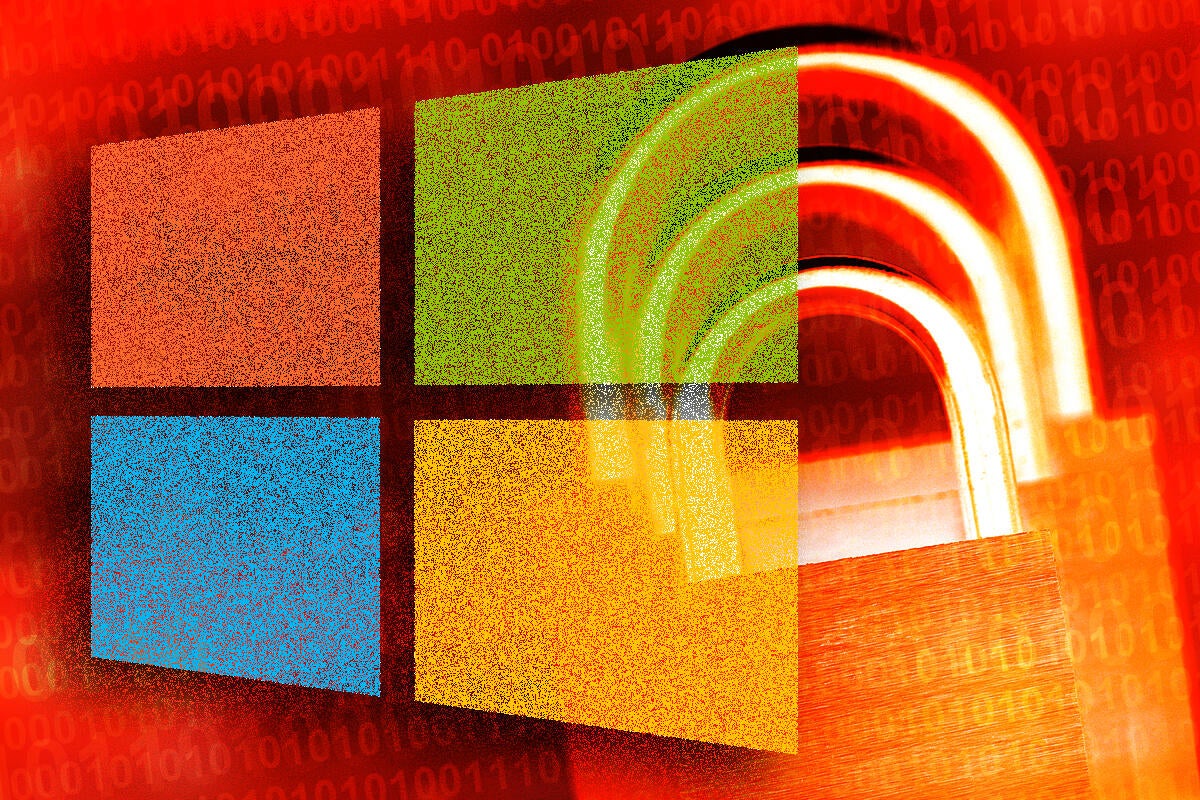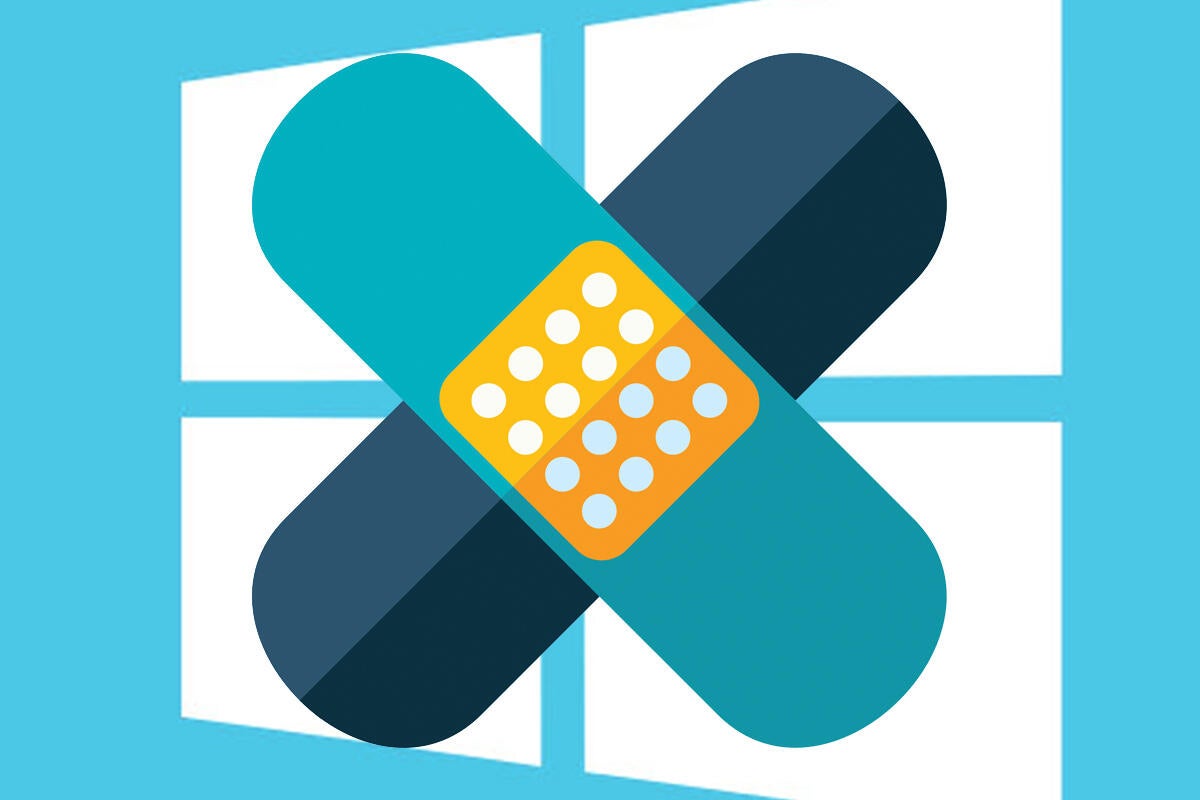What is Windows Hello? Microsoft’s biometrics security system explained

Credit to Author: Matt Kapko| Date: Thu, 28 Dec 2017 03:17:00 -0800
Windows Hello is a biometrics-based technology that enables Windows 10 users to authenticate secure access to their devices, apps, online services and networks with just a fingerprint, iris scan or facial recognition. The sign-in mechanism is essentially an alternative to passwords and is widely considered to be a more user friendly, secure and reliable method to access critical devices, services and data than traditional logins using passwords.
“Windows Hello solves a few problems: security and inconvenience,” said Patrick Moorhead, president and principal analyst at Moor Insights & Strategy. “Traditional passwords are unsafe as they are hard to remember, and therefore people either choose easy-to-guess passwords or write down their passwords.”