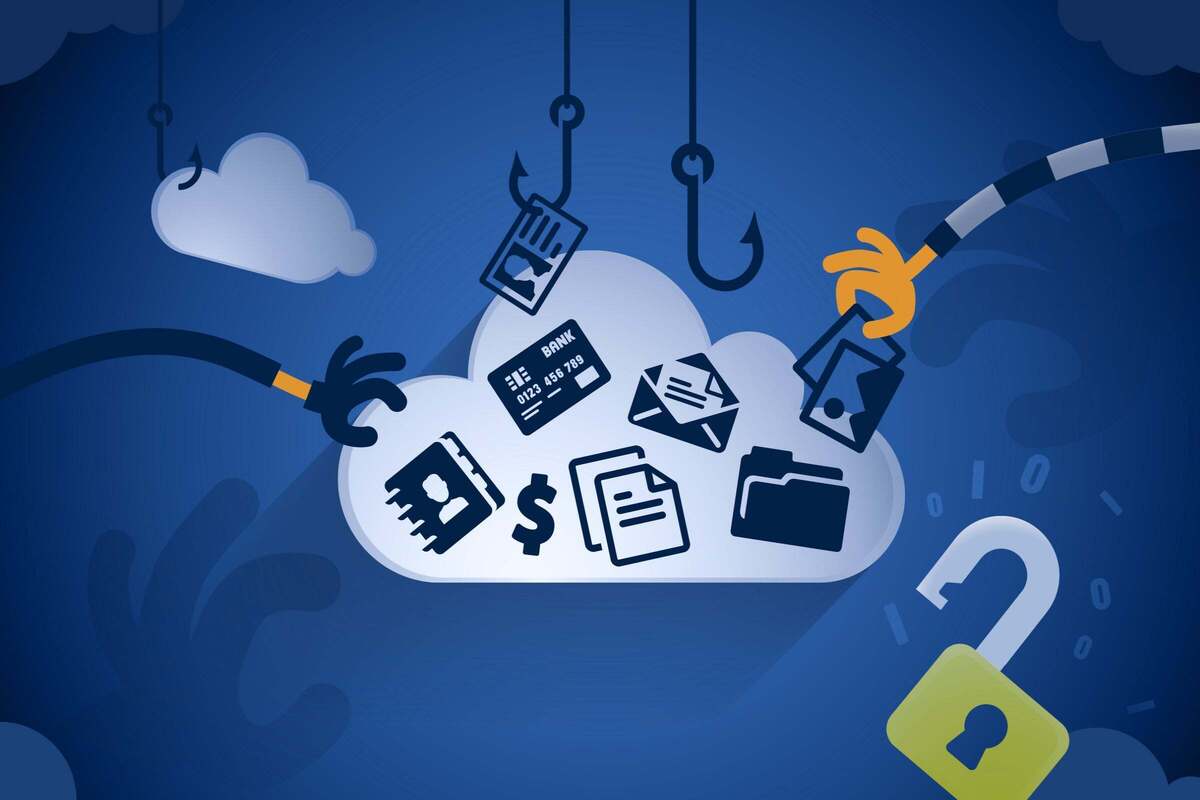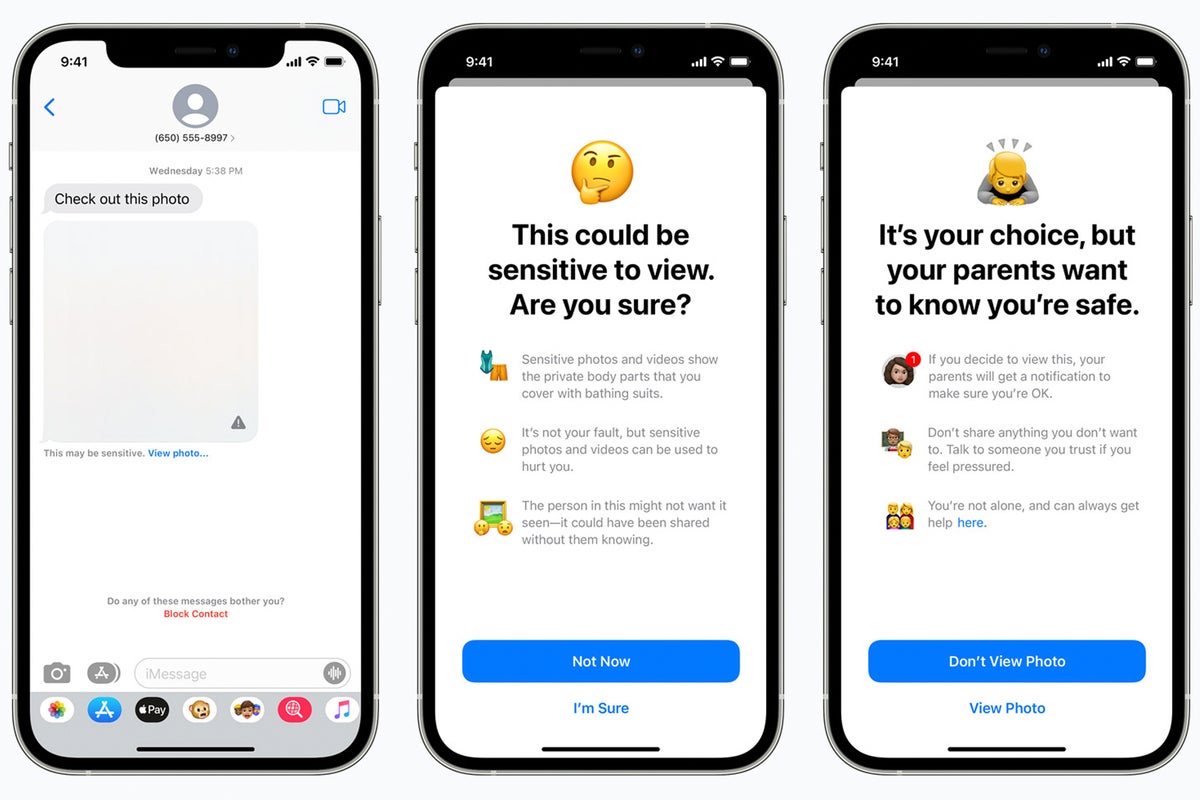After a Windows update, what should you expect?

Credit to Author: Susan Bradley| Date: Mon, 06 Jun 2022 05:17:00 -0700
Let’s get this straight: It’s not normal for a Windows update to remove software. It’s designed to install the update, not change software already in place on your system.
At least, updates are not supposed to remove software. Since March, however, if you run the RDgateway broker service on Server 2022 (and only that version), the monthly cumulative updates have removed that service. This behavior is not normal; this is a bug.
As Microsoft notes in the Microsoft 365 Admin dashboard: “We have received reports that after installing KB5005575 or later updates on Windows Server 2022 Standard Edition, Remote Desktop Services Connection Broker role and supporting services might be removed unexpectedly. We have expedited investigation and are working on a resolution. Note: Windows Server 2022 Datacenter edition and other versions of Windows Server are not affected by this issue.”