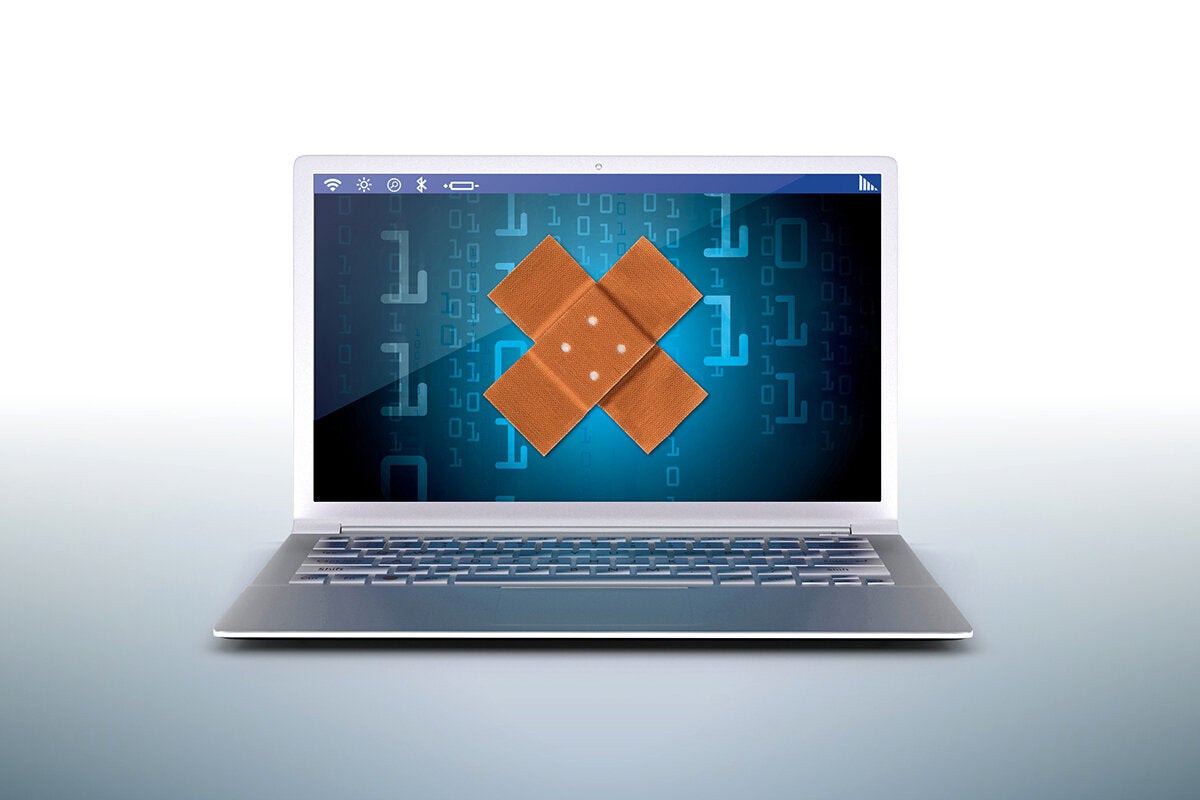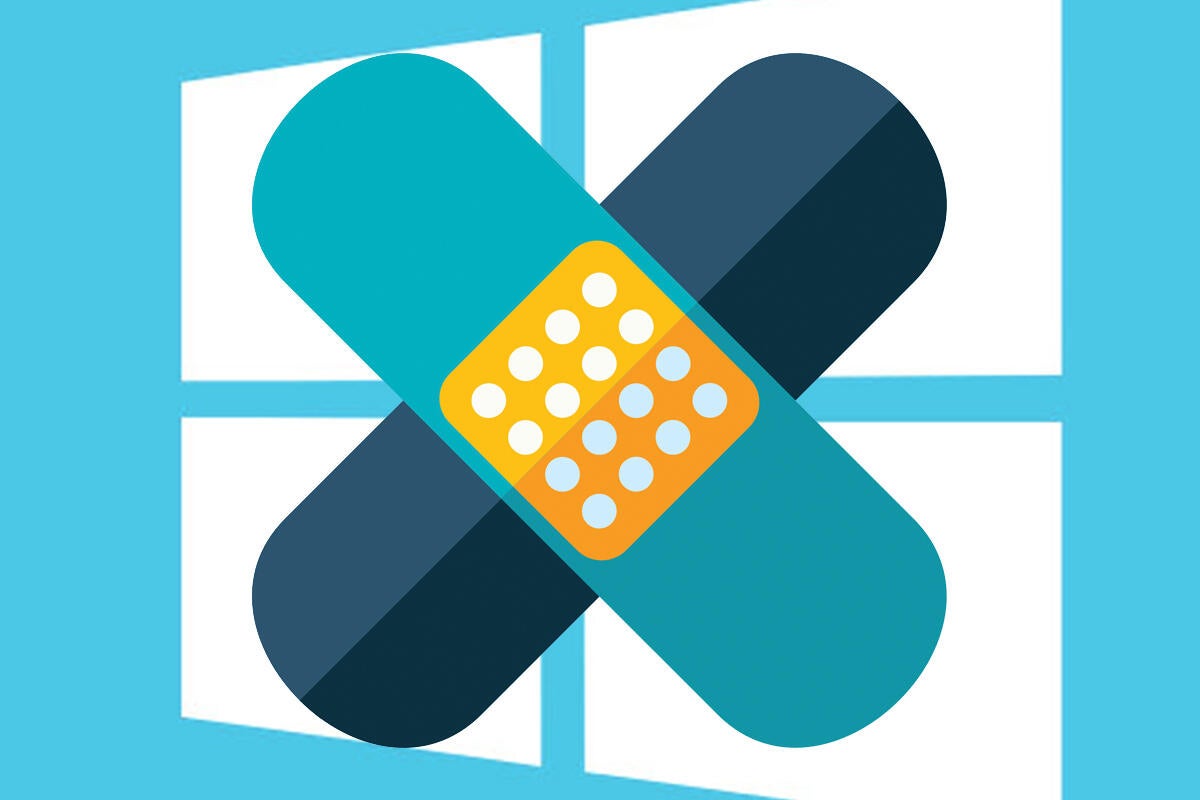Apple's dropping Back To My Mac Remote Access. Here's an Alternative, Currently Discounted.

Credit to Author: DealPost Team| Date: Fri, 21 Sep 2018 08:10:00 -0700
Apple is dropping the Back To My Mac remote access feature, and in a recent support document they urge you to be prepared by looking for alternatives.
RemotePC by iDrive is a full-featured remote access solution that lets you connect to your work or office computer securely from anywhere, and from any iOS or Android device. Right now, their 50 computer package is 90% off or just $6.95 for your 1st year. So if you need an alternative to Back To My Mac, or have been thinking about remote access, now is a good time to consider RemotePC. Learn more about it here.