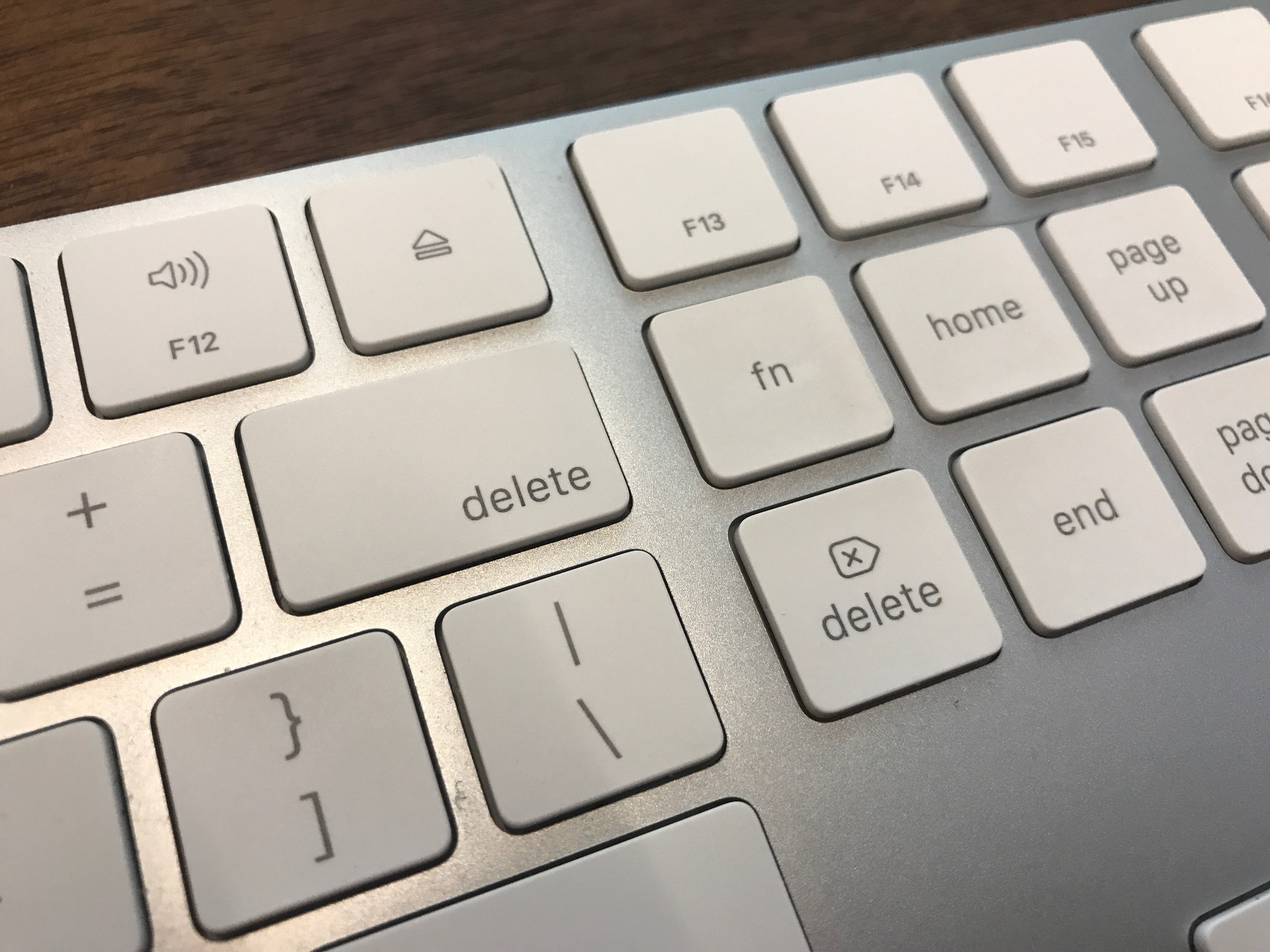MobileIron adds Apple security along with support for iOS 11

Credit to Author: Lucas Mearian| Date: Tue, 05 Sep 2017 21:04:00 -0700
Enterprise mobility management (EMM) software vendor MobileIron today announced its Apple release, aimed at the growing need for enterprises to provide IT managers with more robust management and security features for Macs.
While Windows and even Chrome-based laptops are already included in EMM consoles, macOS hardware has traditionally been treated as an outlier in the office, according to Nick McGuire, vice president of Enterprise Research at CCS Insight.
While MobileIron’s software suite already supported macOS for basic functions, including device configuration, millennials entering the workforce favor Apple’s line of laptops – driving the need for a unified endpoint management strategy that includes security and bulk licensing, according to Ojas Rege, MobileIron’s chief strategy officer.
To read this article in full or to leave a comment, please click here