Beware the iPhone’s Constant, Easy-to-Phish Password Popups

Credit to Author: Lorenzo Franceschi-Bicchierai| Date: Tue, 10 Oct 2017 16:06:10 +0000
PSA: be careful where you type your Apple ID password.
Read more
Credit to Author: Lorenzo Franceschi-Bicchierai| Date: Tue, 10 Oct 2017 16:06:10 +0000
PSA: be careful where you type your Apple ID password.
Read more
Credit to Author: Darlene Storm| Date: Fri, 06 Oct 2017 11:32:00 -0700
With iOS 11, you can still bypass the iPhone lock screen and trick Siri into getting into a person’s phone. The bypass is the same as it was in the earlier version of the operating system:
Siri then opens the cellular data settings where you can turn off cellular data.
As was the case before, anyone can do this. It doesn’t have to be the person who “trained” Siri.
By also turning off Wi-Fi, you cut off her connectivity access. You will get an error saying, “Siri not available. You are not connected to the internet.” But you don’t care about that error because you have already bypassed the iPhone lock screen.
To read this article in full or to leave a comment, please click here

Credit to Author: Jonny Evans| Date: Fri, 06 Oct 2017 06:44:00 -0700
Many iPhone and iPad users are annoyed at Apple’s decision to change the way Control Center’s Wi-Fi and Bluetooth controls work, as they no longer work. Fortunately, you can still switch connectivity off quite easily.
Apple in iOS 11 decided that when you tap the Wi-Fi or Bluetooth buttons in Control Center, the system now will disconnect you from any devices or networks you are currently on but no longer truly switches Wi-Fi or Bluetooth off.
This means that even though you thought you switched them off, they remain active for things like AirDrop, AirPlay, Continuity, Hotspot, Location services and devices such as the Apple Watch and Pencil.
To read this article in full or to leave a comment, please click here

Credit to Author: Ryan Faas| Date: Fri, 29 Sep 2017 03:11:00 -0700
The most obvious difference between the upcoming iPhone X and every iOS device that preceded it is the loss of the iconic Home button. For years, it has served as the fingerprint sensor for Apple’s Touch ID technology, offering easy and secure unlocking of the device as well as authentication for transactions.
To read this article in full or to leave a comment, please click here
(Insider Story)
Read more
Credit to Author: Jacob Kleinman| Date: Thu, 28 Sep 2017 13:00:00 +0000
“Everybody knows I’m the very best, like no one ever was.”
Read more
With the Equifax breach still making waves, the new Apple Watch now on wrists and A.I. seemingly everywhere, our panel digs into what's happening in the IT world.
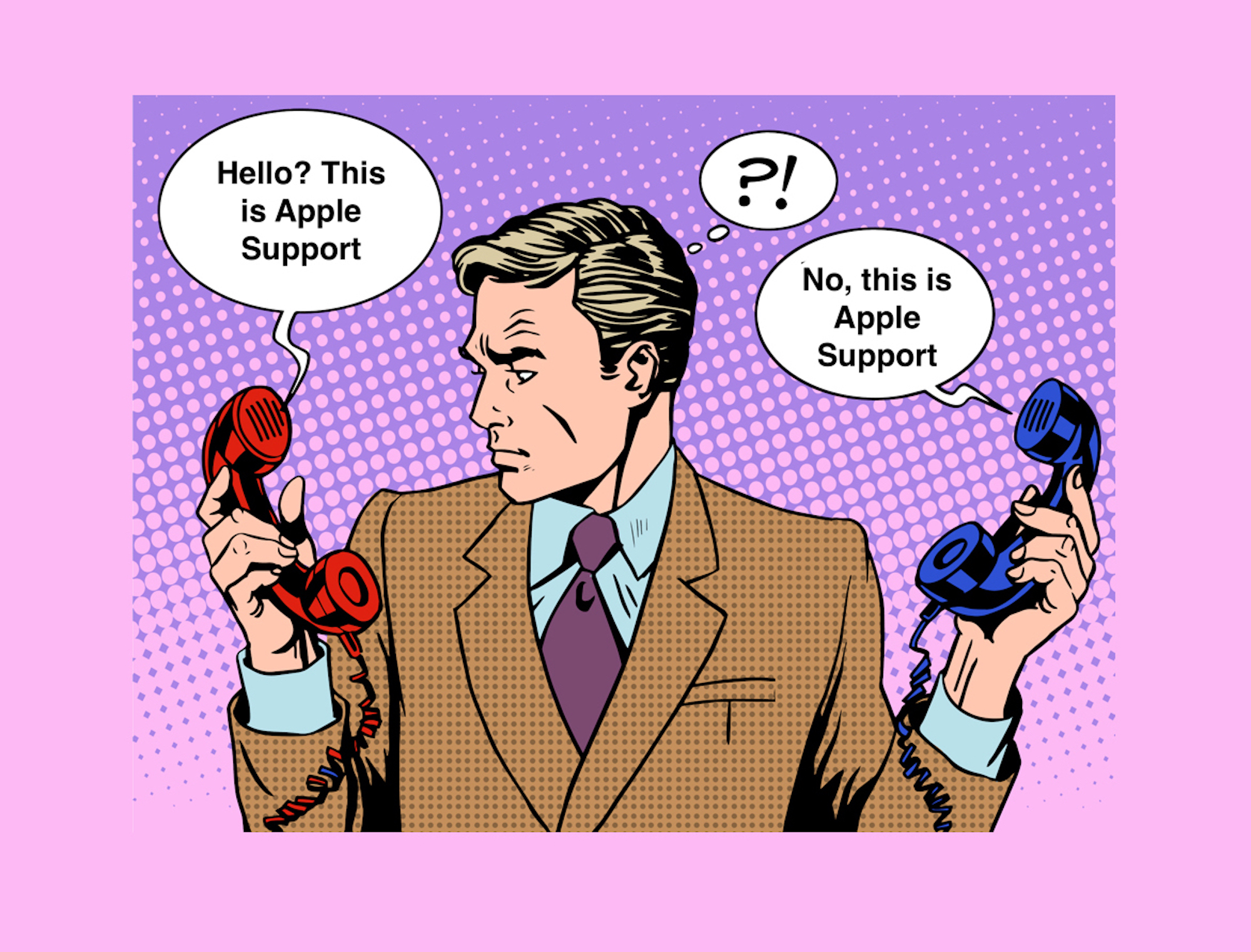
Credit to Author: Louise Matsakis| Date: Wed, 20 Sep 2017 23:47:22 +0000
When I tried calling their number, a woman told me Apple has a second headquarters in Virginia. It doesn’t.
Read more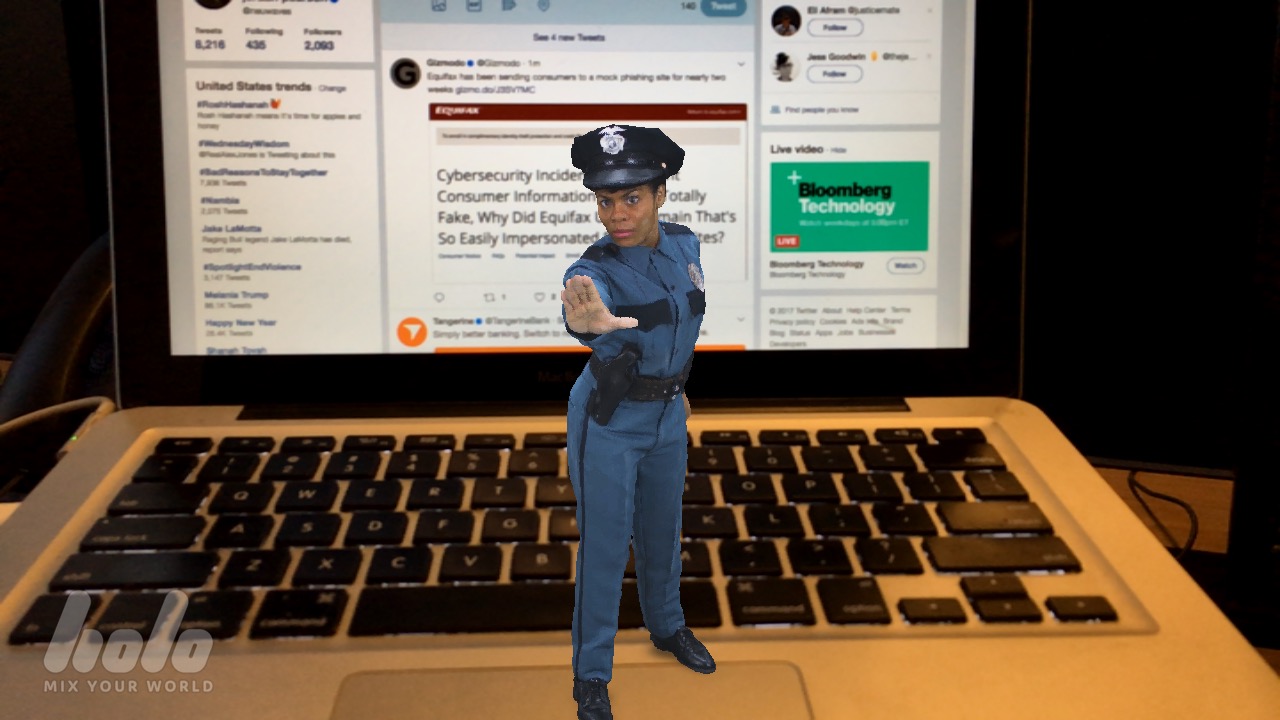
Credit to Author: Jordan Pearson| Date: Wed, 20 Sep 2017 21:50:38 +0000
Keep technology stupid.
Read more