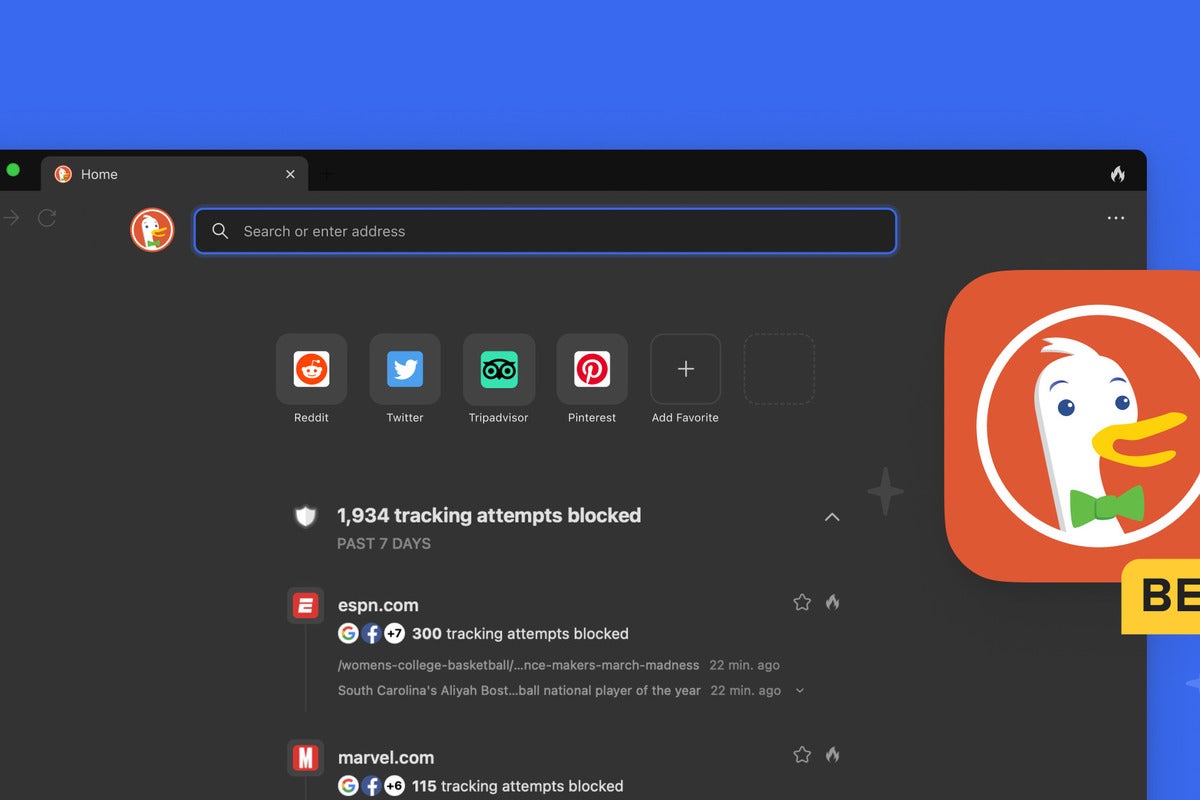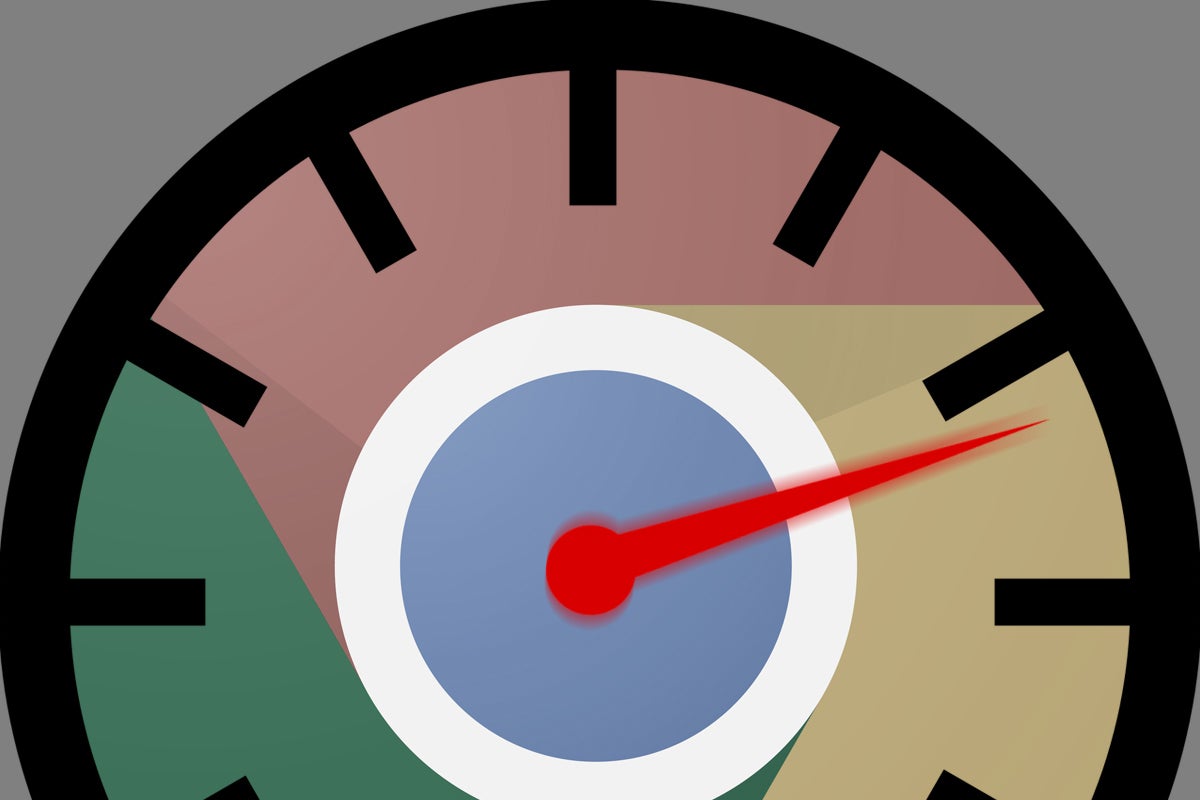Time for a mid-year browser security check

Credit to Author: Susan Bradley| Date: Mon, 27 Jun 2022 09:24:00 -0700
We’ve reached the mid-point of 2022 and when it comes to security, I feel like we’re not making much headway. I still see people report they’re getting scammed, ransomed, and attacked on a regular basis — and for many users the browser is becoming the most important part of whatever platform you use. So now is a good time to review your browsers, and any extensions you’ve installed to beef up security.
Note, I said browsers —plural. While enterprises might want to standardize on only one browser for better control, for small businesses and individual users, I recommend installing more than one. (I often use three different browsers.)
Why is this important? Because attackers (and trackers) go after browsers. In fact, it’s good to think of your browser a separate operating system, and act accordingly to protect it. Though I focus mainly on Windows issues, these guidelines and recommendations apply to Mac OS, Ubunto, Mint, and others.