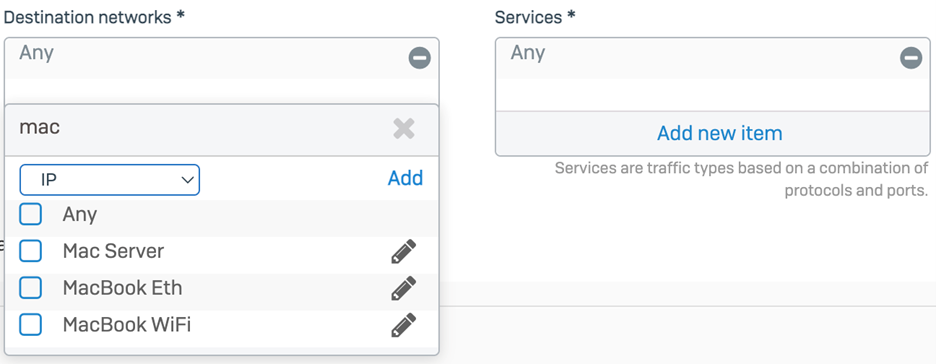Search features in Sophos Firewall OS v19
Credit to Author: Chris McCormack| Date: Wed, 13 Apr 2022 15:45:19 +0000
Sophos Firewall OS v19 includes several new innovations and some previous fan-favorites. In this article, we’re going to look at another popular feature from our SG UTM platform that has made its way to SFOS in v19: searching within your firewall for features and objects.
Feature and navigation search
 While the navigation structure in Sophos Firewall means you’re never more than two or three clicks from the feature you’re looking for, if you’re not intimately familiar with where things are, searching can be an invaluable time-saver. That’s exactly what the team has implemented in SFOS v19.
While the navigation structure in Sophos Firewall means you’re never more than two or three clicks from the feature you’re looking for, if you’re not intimately familiar with where things are, searching can be an invaluable time-saver. That’s exactly what the team has implemented in SFOS v19.
At the top of the navigation menu on the left side of the screen, you’ll see a new free-text search box that automatically provides search results matching whatever you enter.
For example, if you type “tls” into the search box, the top result will take you to the TLS rule screen. This makes it easy for both veterans and new users alike to find what they’re looking for quickly and easily.
Network object search
Another top requested feature in SFOS v19 is the ability to free-text search for network objects based on name, description, or value when building traffic matching criteria or rules.
The object selection has been overhauled with a free-text search box, a drop down for category selection to narrow your search results, and then a search results list.
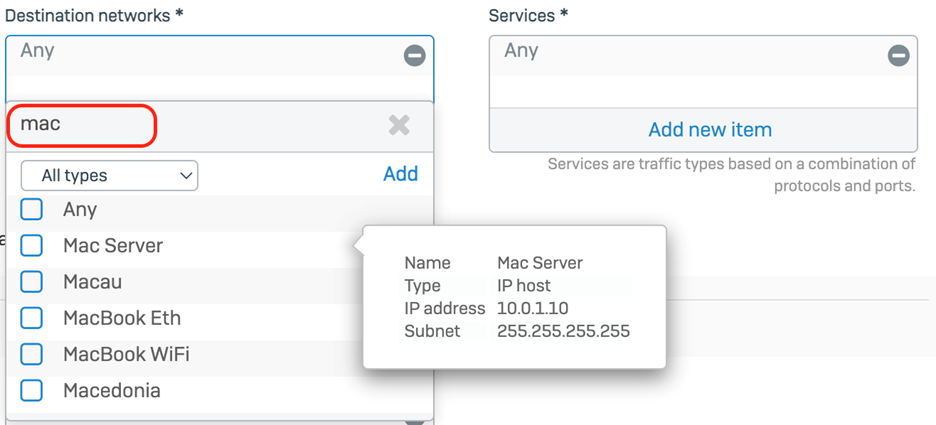 In the above example, our search for “mac” returns several items containing “mac” in the name, including a server, a laptop, and a couple of countries. We can use the new drop-down box to narrow our search results further…
In the above example, our search for “mac” returns several items containing “mac” in the name, including a server, a laptop, and a couple of countries. We can use the new drop-down box to narrow our search results further…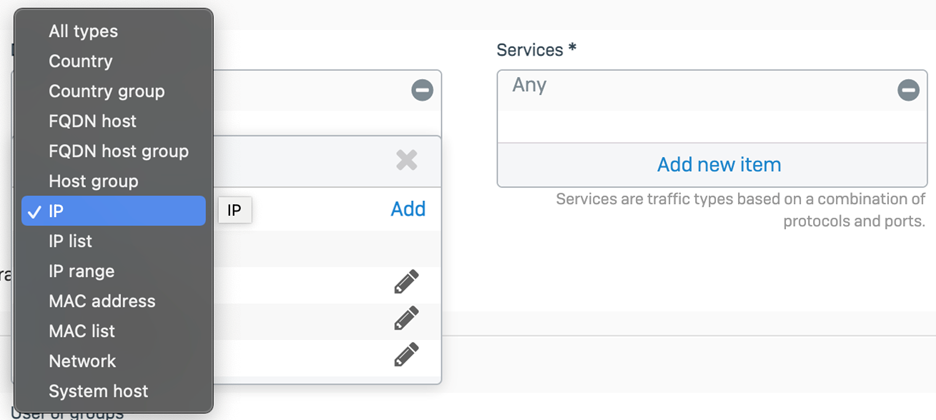 Now we only see those objects that match our search criteria which are IP objects…
Now we only see those objects that match our search criteria which are IP objects…
We can also search by value, if we know that but don’t remember what the object is called. Here we know we want 10.0.1.10 and that happens to be called “Mac Server”…
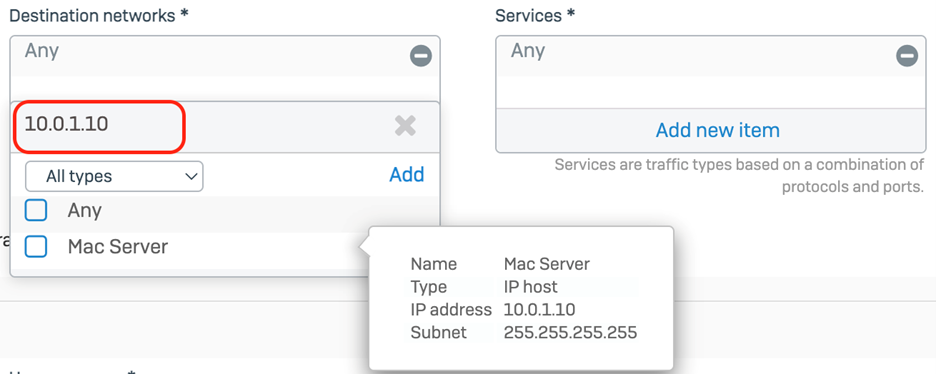 These powerful and extremely helpful search capabilities mean you can find exactly what you’re looking for quickly and avoid creating unnecessary duplicates because you can’t recall what the label or value of the previously defined object was.
These powerful and extremely helpful search capabilities mean you can find exactly what you’re looking for quickly and avoid creating unnecessary duplicates because you can’t recall what the label or value of the previously defined object was.
Watch this short demo video for an overview of the new search capabilities in SFOS v19:
The new search capabilities in SFOS v19 dramatically speed up your interactions with the firewall, making you more efficient than ever.
Sophos Firewall OS v19
If you’re interested in learning more about the other great new features in Sophos Firewall OS v19, check out the previous articles in this series or download the What’s New PDF.
Sophos Firewall v19 will be a free upgrade for all licensed customers. It’s in early access now and is expected to launch later this month, so stay tuned for the launch announcement in the days ahead.