BitLocker on self-encrypted SSDs blown; Microsoft advises you switch to software protection
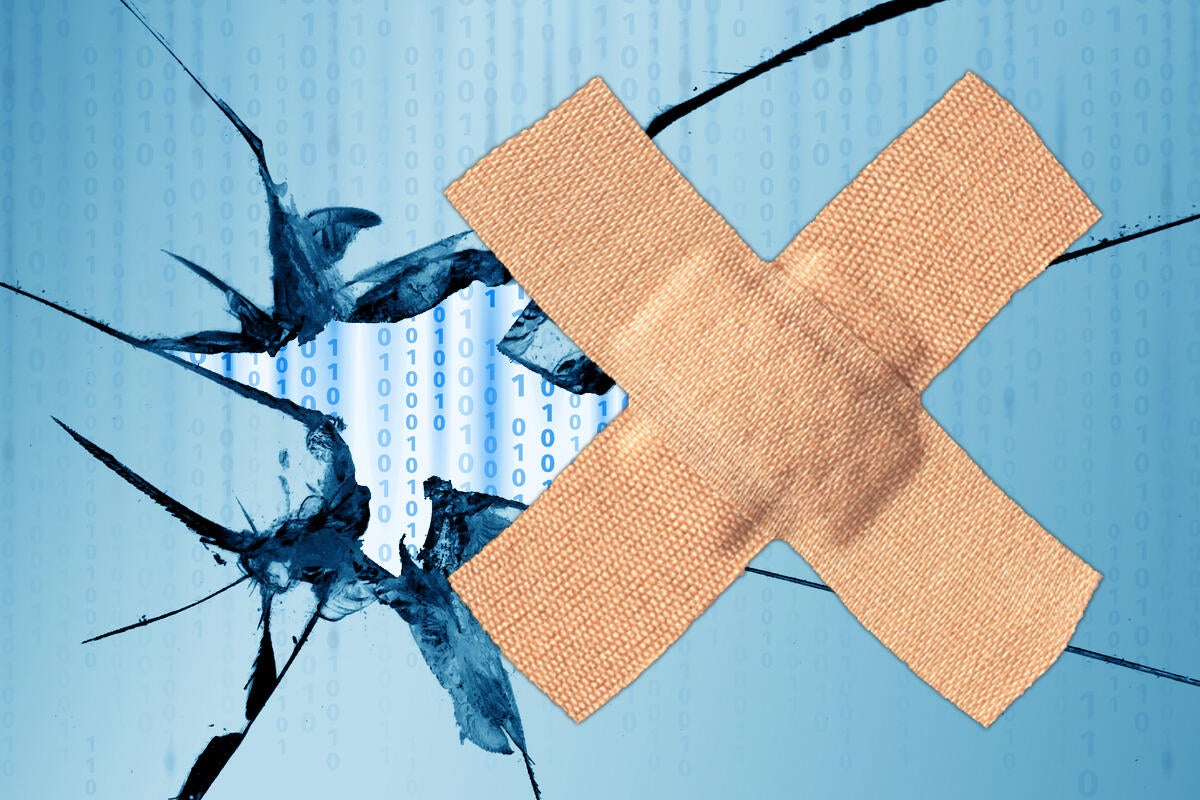
Credit to Author: Woody Leonhard| Date: Wed, 07 Nov 2018 16:08:00 -0800
Yesterday, Microsoft released ADV180028, Guidance for configuring BitLocker to enforce software encryption, in response to a clever crack published on Monday by Carlo Meijer and Bernard van Gastel at Radboud University in the Netherlands (PDF).
The paper (marked “draft”) explains how an attacker can decrypt a hardware-encrypted SSD without knowing the password. Due to a flaw in the way self-encrypting drives are implemented in firmware, a miscreant can get at all of the data on the drive, no key required. Günter Born reports on his Borncity blog:
The security researchers explain that they were able to modify the firmware of the drives in a required way, because they could use a debugging interface to bypass the password validation routine in SSD drives. It does require physical access to a (internal or external) SSD. But the researchers were able to decrypt hardware-encrypted data without a password. The researchers write that they will not release any details in the form of a proof of concept (PoC) for exploit.
Microsoft’s BitLocker feature encrypts all the data on a drive. When you run BitLocker on a Win10 system with a solid state drive that has built-in hardware encryption, BitLocker relies on the self-encrypting drive’s own capabilities. If the drive doesn’t have hardware self-encryption (or you’re using Win7 or 8.1), BitLocker implements software encryption, which is less efficient, but still enforces password protection.
The hardware-based self-encryption flaw seems to be present on most, if not all, self-encrypting drives.
Microsoft’s solution is to unencrypt any SSD that implements self-encryption, then re-encrypt it with software-based encryption. Performance takes a hit, but data will be protected by software, not hardware.
For details on the re-encryption technique, see ADV180028.