Surface Pro (2017) owners hitting Win10 1803 update blue screens. Now we know why.
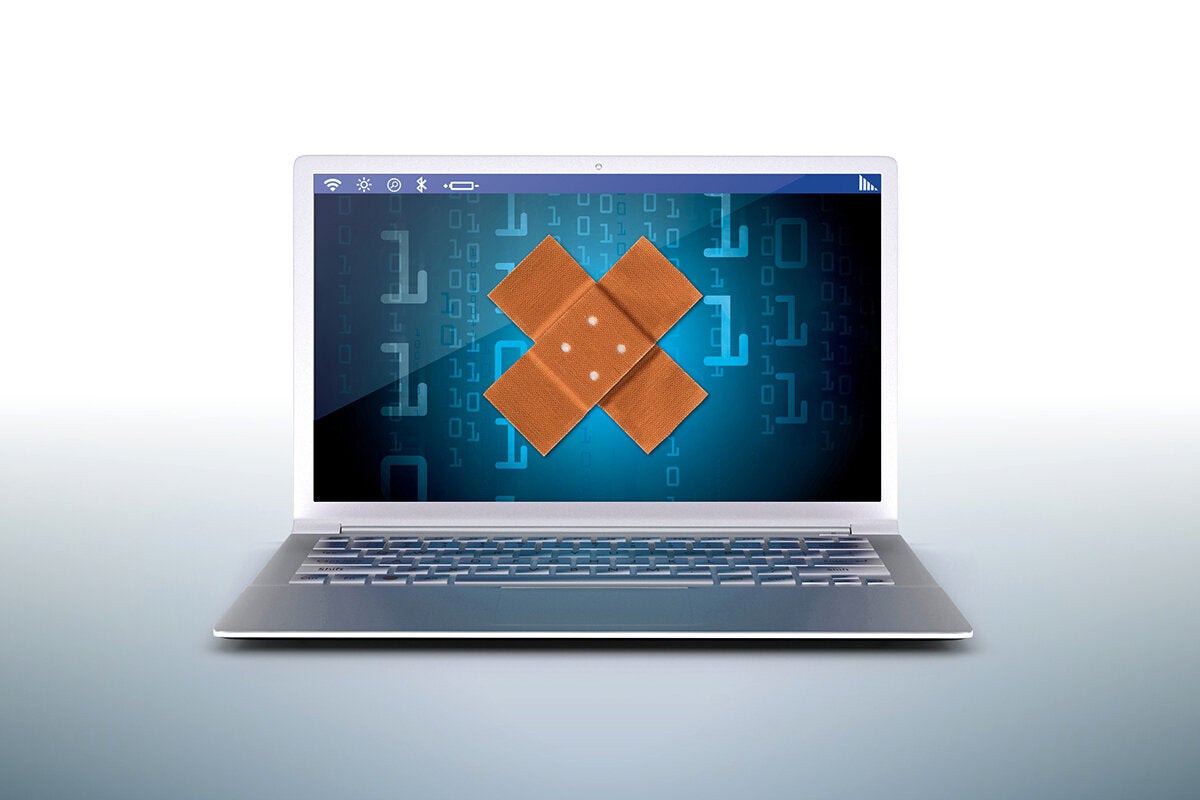
Credit to Author: Woody Leonhard| Date: Fri, 11 May 2018 06:43:00 -0700
As Win10 version 1803 rattles through the unpaid beta-testing phase, it’s snagged another victim — Intel’s aging SSD6 solid-state drives. Both Microsoft and Intel now admit that running Win10 version 1803 on Intel 600p or Pro 6000p is a recipe for disaster.
Some Surface Pro (2017) models ship with “bad” Intel SSD Pro 6000p drives. Customers are complaining about freezes with Win10 version 1803 — and the Microsoft support folks don’t have a clue what’s causing the problem. Now we know.
Here’s how the drama unfolded.
Win10 version 1803 has been in beta testing for centuries, in internet time. The “final” version, build 17134.1, entered the Windows Insider Fast ring almost a month ago, on April 16. In a jumble of mixed-up build numbers, Win10 version 1803 has been officially pushed since April 30. Why did it take so long to figure out that the 600p and Pro 6000p cause problems?
Surely somebody at Microsoft and some other body at Intel must be testing these things, right? Shirley.
Some Surface Pro (2017) computers ship with Intel SSD Pro 6000p drives. Shirley somebody at Microsoft tested those, too, didn’t they?
It’s hard for me to imagine Microsoft shipping the new version of Win10 without testing it on the latest Surface Pro 2017 devices. I mean, c’mon. We aren’t talking rocket science here.
I first heard about the problem on May 7, when a “Microsoft Agent” (love that term) named Lonnie_L posted on the MS Answers forum:
When attempting to upgrade to Window 10 April 2018 Update select devices with certain Intel SSDs may enter a UEFI screen reboot or crash repeatedly.
Microsoft is currently blocking some Intel SSDs from installing the April 2018 Update due to a known incompatibility that may cause performance and stability issues. There is no workaround for this issue. If you have encountered this issue, you can roll back to Windows 10, version 1709 and wait for the resolution before attempting to install the April 2018 Update again.
Microsoft is currently working on a solution that will be provided in a near future Windows Update, after which these devices will be able to install the April 2018 Update
Yesterday, May 10, I received a nudge from a Microsoft PR person, pointing to the same Answers forum post. It’s been modified to say:
When attempting to upgrade to the Windows 10 April 2018 Update, select devices with Intel SSD 600p Series or Intel SSD Pro 6000p Series may crash and enter a UEFI screen after reboot.
Microsoft is working with OEM partners and Intel to identify and block devices with Intel SSD 600p Series or Intel SSD Pro 6000p Series from installing the April 2018 Update due to a know incompatibility that may cause performance and stability issues. If you have encountered this issue, follow the steps to reinstall the previous operating system (Windows 10, version 1709).
Microsoft is currently working on a resolution that will allow the April 2018 Update on these devices in the near future.
Looking at the post, you’d have no way to know when or how it was modified. Commenting on the topic has always been shut off. See how that works?
So now we know that the 600p SSDs don’t like Win10 version 1803. It took Microsoft eight days to acknowledge the problem, and two more days to spill the beans about which drives aren’t copacetic.
But the drama doesn’t stop there. Surface Pro (2017) owners have been complaining about blue screens when they try to upgrade to Win10 version 1803. For example, on May 6, eljeffe58 posted this on the MS Answers forum:
I just got a SP 2017 at Best Buy. I returned the first one cuz after she updated to build 1803 I could not escape BSOD’s. I returned her after a few days and the new one has the same thing. I restored back to the 1709 she came with and will try not to let her update until a new update supersedes the 1803 mess. I also could not get the update downloads to easily complete without running the fix it troubleshooter and/or just rebooting. A real mess if you ask me. I love the SP 2017 but hate the updates and really hate a BSOD at work in the middle of helping a client.. Thanks.
Later in the thread, eljeffe58 says his brand-spanking-new Surface Pro 2017 has an . Intel SSDPEBKF128G7 SSD. BCVHOG says he has an SSDPEBKF256G7. Both of those model numbers are Intel Pro 6000p SSDs.
That’s not the worst of it. Microsoft’s tech support on that thread hasn’t helped one whit. On May 9, eljeffe58 reports that he received a Service Request number from Microsoft Surface Technical Support about “the BSOD that the Surface devices with i5 processor are experiencing with the new Windows version 1803.”
You don’t say.
At least the bug notification now appears on the official build 17134.48 page. Wonder when that was changed?
Just bought a Surface Pro 2017? Gotcha. Join us on the AskWoody Lounge.