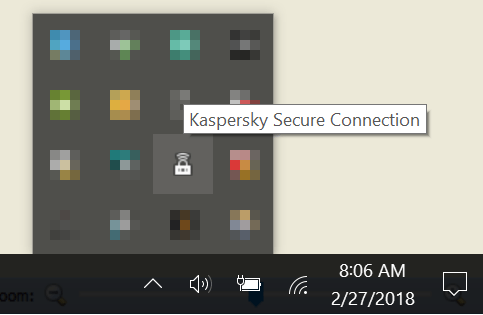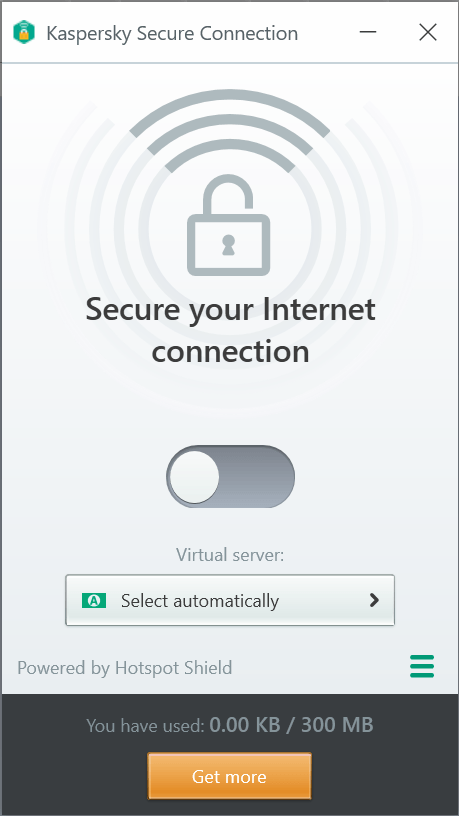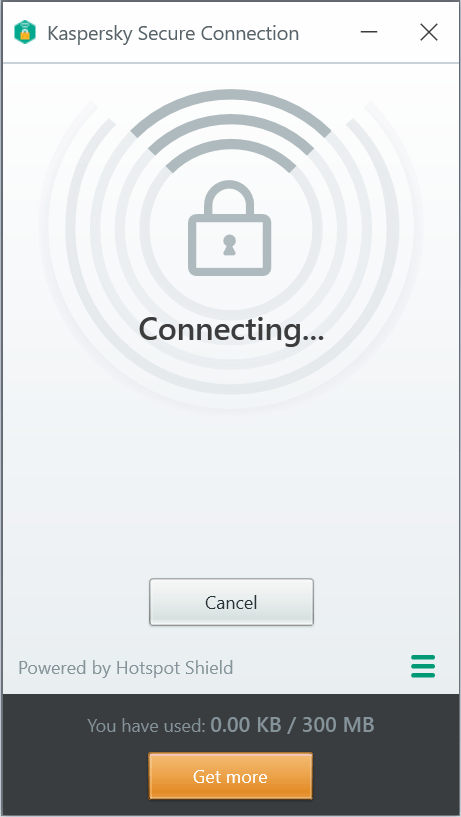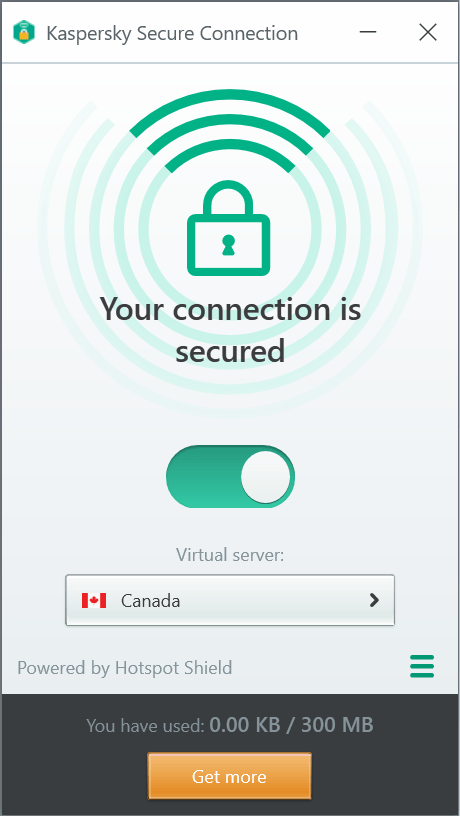Help! My VPN isn’t popping up
Credit to Author: Sarah Pike| Date: Mon, 09 Apr 2018 14:54:13 +0000
We’ve already extolled (and illustrated) the virtues of virtual private networks, or VPNs. In most cases, if you join an insecure Wi-Fi connection or navigate to a site that should be secure but isn’t (for example, a bank or social media site with an http rather than an https connection), 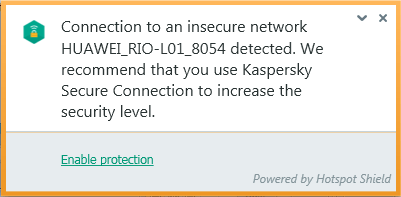
Kaspersky Secure Connection is automatically installed once you install
- Right-click on the notification area of the Windows taskbar and see if Kaspersky Secure Connection is running in the background. Click on that icon to open it.

- Or search for “secure connection” in the Start menu to open the utility from there.

- Slide the toggle switch over to activate, leaving the Location set to select automatically, unless you have a reason to change it.


Enjoy safer surfing with the VPN activated, and switch it off once you’re back on your own secure network.
https://blog.kaspersky.com/feed/