Win10 FCU December patch KB 4054517 fails big time
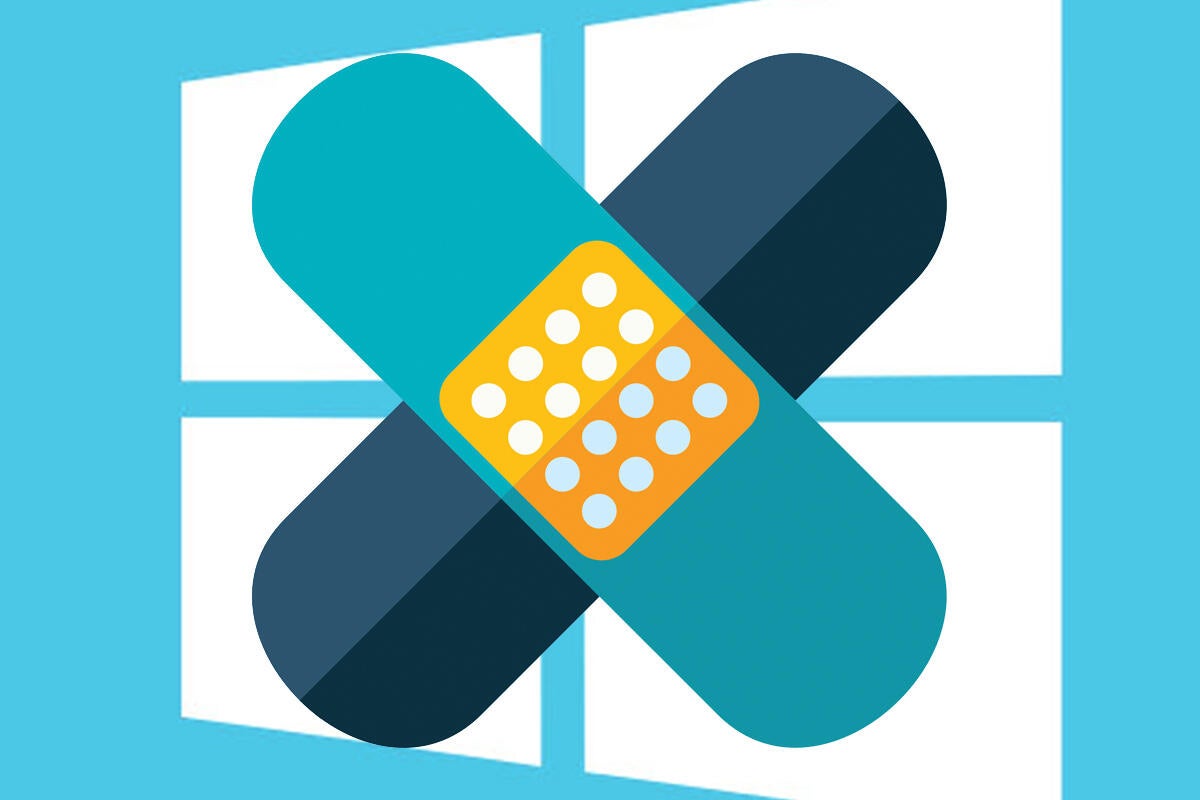
Credit to Author: Woody Leonhard| Date: Mon, 18 Dec 2017 06:20:00 -0800
Some subset of users of Windows 10 Fall Creators Update, version 1709, report persistent bugs with this month’s Patch Tuesday missive, KB 4054517. Many of those reporting problems are using recent Surface devices. Microsoft has not acknowledged any problems. Official sites only offer the old “Gawrsh, you need to Restore/Restore/Reinstall” pabulum — and it doesn’t help.
What kinds of problems? They run quite a gamut. @jwhiz56 reports on AskWoody:
This KB installed on my MS Surface Pro 3, my HP HPDV8T laptop but refuses to install on my 2017 Surface Pro (purchased just before Thanksgiving). I’ve reset it multiple ways (the OS) and the update either sits at 99% downloaded, or it fails on installation. my C:windowslogsCBS directory eats up ALL of my disk free space. I’ve tried all hints/suggestions on the Microsoft forums related to this KB. when I downloaded the standalone version for my computer x86/windows 10, it says it’s not applicable to my computer.
MountainBnJ reports on the Microsoft Answers forum:
The cumulative update KB4054517 failed with an error code of 0x80070643 … this machine will not display our other 3 PC’s on the network when we select “Network” in File Explorer. But all three other PC’s can “see” and access this PC no problem. … We’ve run Windows Update Troubleshooter and told it to Apply Fixes whenever it prompted us, and it DID report that it found and fixed three issues. … After exiting the Troubleshooter, we clicked on “Check for Updates” again and it said “Your device is up to date.”… We noticed that the build number after the “failed” update had changed to 16299.125. So the system thinks it DID install something newer than it had before, but Windows Update thinks the cumulative patch failed to install.
MortazaAnsari, also on the MS Answers forum, says:
I recently upgraded my computer from Windows 7 Home to Windows 10 Home using the free upgrade. The upgrade was successful but i wanted to clean install so i used the built-in recovery. … EVERYTIME i start my computer it automatically boots to Windows 10 and thats where it loads for about 7 seconds and then an error comes up stating that there is an INACCESSIBLE_BOOT_DEVICE.
Mortaza reports that reaching into the PC, unplugging the hard drive, booting from a USB restore image solved the problem — but others on that thread haven’t been so lucky.
Paula Stichbury posted a different problem:
Carried out the reset recovery procedure (with keeping files option) twice but the update KB4054517 stops at “status: Installing – 99%”. If I do a restart, it takes a very long time for the “getting windows ready” message to go away. The update status issue remains each time.
Eric Van Norman, @kf0s, tweets:
Looks like KB4054517 might be very bad for some @MicrosoftHelps (maybe @Dell or @nvidia related). Leads to Inaccessible Boot Device and/or multi hour boot times. No specific fixes found yet but others have spent days to resolve. Windows Restore didn’t help.
To which both Microsoft Support @MicrosoftHelps and the Dell support account @Dell responded with useless non-answers.
@ComradeArthur tweets that the problem comes back again and again:
I’ve given up on fixing it. I’d settle for simply blocking further attempts by Windows10UpdateAssistant. But I can’t get the darn thing off my computer. It tries to update 2 or 3 times a day! Do you know how to BLOCK it?
That’s a recurring theme. Not only does KB 4054517 take over Win10 FCU systems to run an update, it persists in re-installing over and over again.
Mountain BnJ has an interesting analysis of the problem:
Based on the experiences of the other people who have already replied on this thread (including a clean install and re-update that failed again!), we don’t think performing a RESTORE and re-running Windows Update would result in any different outcome.
After installing the 12/12/2017 Quality update on 4 different PC’s, we believe the installation problems are being caused by different versions of the Windows Update Client software. …
During the 12/12/2017 Quality Updates, we observed VERY significant differences in the update sequence and messaging, depending on the pre-update Build number. This leads us to believe that the Windows Update software being used was different for Build 16299.64 versus 16299.98.
That doesn’t seem to explain all of the problems that people are encountering, but it may account for some.
Microsoft, as usual, has not confirmed the problem and the persistent “advice” is to Reset or reinstall Windows — a process that’s been shown, time and time again, to be ineffective. No, the Windows Update Troubleshooter doesn’t work either.
If you’ve followed along with me here on Computerworld, you know that I recommend you don’t install this month’s patches just yet. And you know that I don’t recommend moving to Win10 FCU until Microsoft has more of the bugs shaken out. According to the old Current Branch for Business advice, you should wait four months for an upgrade to simmer, so the unpaid beta testers can fulfill their destinies. By that measure, Win10 1709 won’t be ready for prime time until January.
Frankly, I’m surprised I haven’t heard more outrage from the Win10 1703 customers who were forcibly upgraded to 1709. Microsoft stomped all over the setting in Creators Update that blocked the upgrade to Fall Creators Update, offered no automatic correction, and got away with it.
Have a better solution? Join us on the AskWoody Lounge.