Patch alert: Microsoft acknowledges printer bug; forced 1709 upgrades continue
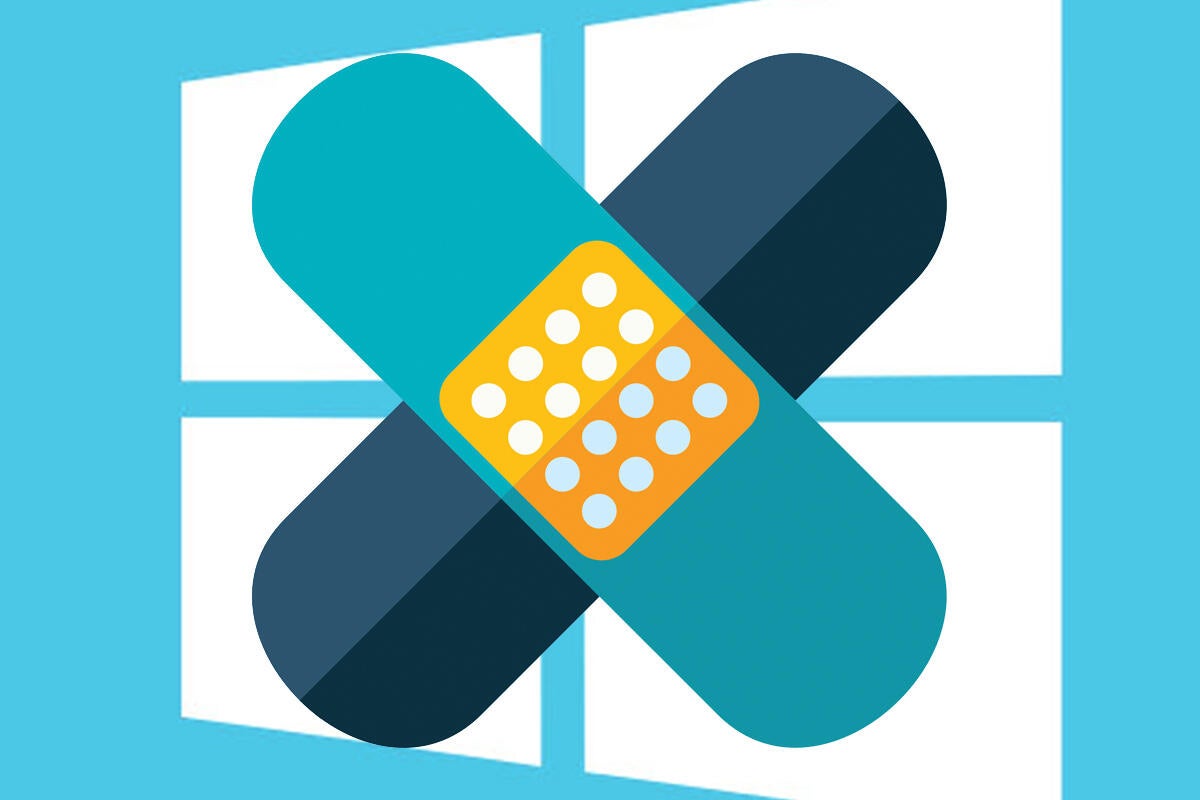
Credit to Author: Woody Leonhard| Date: Fri, 17 Nov 2017 06:06:00 -0800
The patches have been out for only a few days, but as best I as can tell at this early juncture, November’s Patch Tuesday bugs aren’t as bad as they were in October. Thank Redmond.
If you use an Epson dot matrix printer, if you’re seeing an error that CDPUserSvc has stopped working, or if you were forcibly upgraded from Win10 Creators Update, version 1703, to Fall Creators Update, version 1709, I have some good news and some bad news.
Microsoft has acknowledged a bug in its Patch Tuesday updates that causes “some Epson SIDM and Dot Matrix printers” to fail. The bug appears in this month’s patches for every version of Windows:
Microsoft doesn’t acknowledge the bug in the Win 8.1 Security-only (manual download) patch, KB 4048961, or in the Win 7 Security-only patch, KB 4048960, but I’ve seen reports that they’re similarly afflicted.
You have to wonder when Microsoft stopped testing dot matrix printers — and why this bug wasn’t picked up in the numerous Monthly Rollup Previews.
Microsoft says:
After installing this update, some Epson SIDM and Dot Matrix printers cannot print on x86 and x64-based systems. … Microsoft and Epson have determined the cause of the issue and are working on a solution. This problem is not related to the printer driver, so installing current or older print drivers will not resolve the issue. Microsoft will provide an update in an upcoming release.
Which is Microsoft-speak for “there’s a bug in the patch, not in Epson’s drivers, and we’ll try to figure out a way to fix it as soon as we can.” It’ll be interesting to see if we get a silver-bullet patch — one patch that kills this specific buggy “security” behavior — or if we’ll see a new out-of-band cumulative update, sooner or later.
Until Microsoft gets its act together, the only solution is to uninstall the latest security patch and hide it so Windows won’t install it again. While you’re at it, consider whether the gain from patching on Patch Tuesday outweighs the schadenfreude of watching others go down in flames.
The problem that I described on Wednesday continues apace: People all over the world who had set Win10 Creators Update to wait for “Current Branch for Business” before moving on to the next version are getting sandbagged. Windows Update is apparently turning a blind eye to the “CBB” setting. But, as explained on Wednesday, it does honor the “feature update deferral” setting.
No doubt somebody at Microsoft thinks that the setting can be ignored, now that the “CBB” terminology has been replaced with “Semi-Annual Channel.” Except, of course, the CBB terminology persists in Microsoft’s own documentation. Dirty pool.
There’s a new wrinkle. I have an unconfirmed report from Henk van Elburg that some folks with Win10 1607 set to wait for CBB are also getting upgraded to 1709. Without permission, of course.
A report from robincm2 on the TechNet forum says that folks with Win10 Anniversary Update, version 1607, are seeing a notification about CDPUserSvc failing, every time they log on to Windows. Robincm2 goes on to provide this screenshot:
Microsoft hasn’t acknowledged the problem yet, but it seems to be associated with the Win10 1607 and Server 2016 patch KB 4048953. Günter Born talks about the error in his German-language Borns IT- und Windows-Blog. In an unsigned piece, the Informa blog myITforum goes on to say:
According to reports, the CDPUserSvc (Connected Devices Platform Service) service stopped working for a few customers with October updates, but was then recognized as not working by a larger group after the November updates for Windows 10 were delivered this week. The issue only happens for Windows 10 1607 users. Microsoft support suggests the ultimate solution is to just upgrade to Windows 10 Fall Creators Update: This problem behavior is a known issue in RS1 and is tracked under Issue #8013247. This issue with the service has been fixed in RS2. And, according to the statement it doesn’t seem likely that an ultimate fix will be proffered — except for upgrading. We’ll have to wait to see how Microsoft ultimately handles the situation.
Glenn Turner on the patchmanagement.org mailing list has put together a clever script that disables the CDPSvc and CDPUserSvc services.
My recommendation from last week stands: Temporarily turn off Automatic Update and let’s see what the beta testers turn up.
Have a bug that’s bugging you? Join the entomologists on the AskWoody Forum.