Six Tricks to Get the Most Out of WhatsApp
Credit to Author: Richard Diesing| Date: Tue, 22 Aug 2017 13:00:00 +0000
A version of this article originally appeared on Motherboard Germany.
WhatsApp is incredibly popular all over the world. Over 1.3 billion people across the globe use the messenger service on a daily basis, and that probably includes all of your friends, significant others, parents, maybe even your grandparents by now.
If you communicate digitally, it’s hard to avoid WhatsApp these days. But the app includes easy-to-miss features that can bring your user experience to a safer, more private, and more entertaining level with a few simple tricks.
Format texts however you’d like with barely known WhatsApp codes
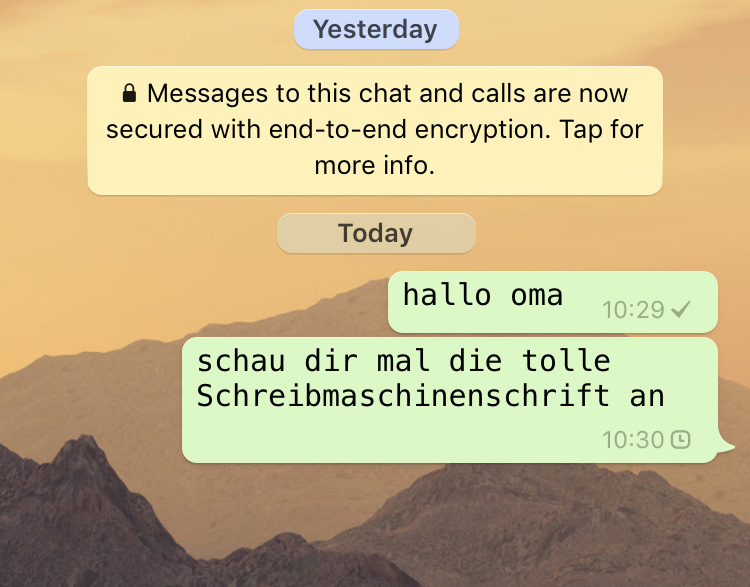
Frustrated by the fact that you can only express yourself using Emojis or upper and lowercase characters? Then start formatting your words in bold, italics, or strike-through with functions WhatsApp virtually hasn’t advertised at all. It’s pretty simple: To write words in *bold*, simply place them between two asterisks. To make something appear in _italics_, use underscores instead of the aforementioned asterisks. If you want ~strike-through~ words, frame them with the tilde key on either side.
Once you’ve sent your message, the words will appear to you and to your chat partner the way you want them to appear.
If your grandmother has finally gotten around to using WhatsApp but mourns the good ol’ typewriter font, there’s also an easy fix for that. Just insert three “` marks both before and after the text, and the font will remind you of an old printer or typewriter.
Design your own WhatsApp interface and bypass all the data transfer limits
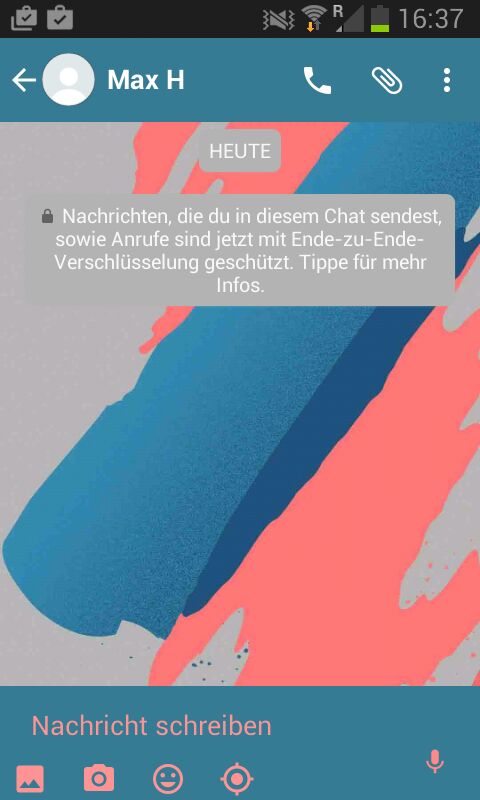
If you’ve always wanted your very own personal WhatsApp interface, it’s worth looking at the WhatsApp-mod GBWhatsApp . It’s an unofficial version of the app that copies all of the original’s functions but offers the additional menu item “GB Settings.” Here, you can choose from a slew of “themes” and change the app’s design in a variety of ways. You can even personalize small details like the appearance of chat windows.
You can also send much larger files with GBWhatsApp. While the original app allows a maximum video size of 16MB, GBWhatsApp lets you send videos up to 30MB.
However, there is one catch to using GBWhatsApp: Since it’s an unofficial version of WhatsApp, WhatsApp has suspended temporarily suspended users of third-party apps like GBWhatsApp in the past. Even though the creators of GBWhatsApp claim that their mod is protected from detection through WhatsApp itself, there is a slight risk here. But it’s totally legal to use nonetheless. At the moment, GBWhatsApp is only available for Android.
Spice up your chats with your own fonts

If none of the aforementioned tricks do it for you and you happen to be an Android user, try the app Fontsy. It allows you to convert your messages into a wide variety of fonts—not just in WhatsApp, but also in other apps like Twitter or Facebook. All you have to do is download Fontsy from the App Store and install it, and then you can select any font within the app and type your message into the given field. From there, simply copy the formatted message and paste it into WhatsApp. Similar apps exist for iOS, such as Cool Fonts.
Have more fun on WhatsApp Web with emoticon shortcuts

If you’re one of the people who use WhatsApp on their desktop via WhatsApp Web, we’ve got a more convenient way for you to send emoticons and other Emojis. Normally, you’d have to toggle into the Emoji keypad and then find the desired Emoji. For some emoticons and Emojis, however, there are shortcuts, as a redditor has discovered. For example, “^ _ ^” gives you a grinning emoticon, and “(y)” gives you a thumbs up
Read messages without sending read receipts (even if you had them on)
A pop-up notification of a long, seemingly important message appears on your lock screen, but you can’t see all of it. You have to open the message in WhatsApp to fully read it. You probably feel the immediate pressure to respond promptly (unless you have “last online” and “read receipts” turned off in your settings).
However, there’s small trick where you can read the message without notifying the sender that you have, even if you have read receipts activated. Set your phone into airplane mode, open WhatsApp, and read the message. Then close WhatsApp completely and turn off airplane mode. As long as you don’t reopen WhatsApp, the sender won’t see that you read the message or that you even opened the app at all.
Data analysis among friends
For all the statistics nerds out there: Have you always wondered who you message the most? With WhatsApp alone, you can only see the contacts with whom you have the highest exchange of data. But with the WhatsAnalyzer tool, which was developed by the University of Würzburg, you can see a thorough breakdown of your messaging habits. It’ll show how many messages you’ve exchanged with certain friends, who messages the others more often, sends the most photos, or writes the longest messages. This analysis works for both private and group chats.
To access this function, you just have to select “Send Chat by Email” in the upper right corner and send your chat to whatsanalyzer@uni-wuerzburg.de. A few minutes later, you’ll receive an automated email with the analysis. Worry not; according to the inventors of WhatsAnalyzer, the data is anonymized immediately after receipt.