How to Make the ‘Delete’ Key Actually Delete Files in MacOS’s Finder
Credit to Author: Jason Koebler| Date: Fri, 18 Aug 2017 16:37:00 +0000
I switched to Mac (and iPhone) a few years back. Through the years, I’ve learned that for all of Apple’s convenience, there are guardrails that are built in to presumably prevent novice users from fucking something up—no file management system on iOS, built-in security features that prevent you from installing “untrusted” applications without a password on MacOS. But there is one design decision that drives crazy far more than any other: In Finder, the “Delete” key does not do anything.
Look:
Sure, you can press “command+delete” to do this, which is admittedly not that tough. But many Mac users have asked how to enable one-button deleting in Finder, and few answers are forthcoming. It would be nice, I thought, if the DELETE key performed the function printed on the key, which is defined as “removing (data) from a computer’s memory”—as it does on Windows and other operating systems.
Thankfully, there is a simple, many-stepped solution for this extremely minor inconvenience. Here’s what you do:
- Download PresButan, a third-party app that makes the Delete key work in finder.
- Try to open PresButan (MacOS will not let you because it doesn’t come from an “identified developer). Go into your computer’s Settings & Preferences, then click “Security & Privacy” to change your settings to allow the program to be opened.
- Go back into MacOS Settings & Preferences, click “Security & Privacy,” navigate over to “Privacy,” then click “Accessibility.” Click the “+” button under the “Allow the apps below to control your computer” menu and add PresButan:
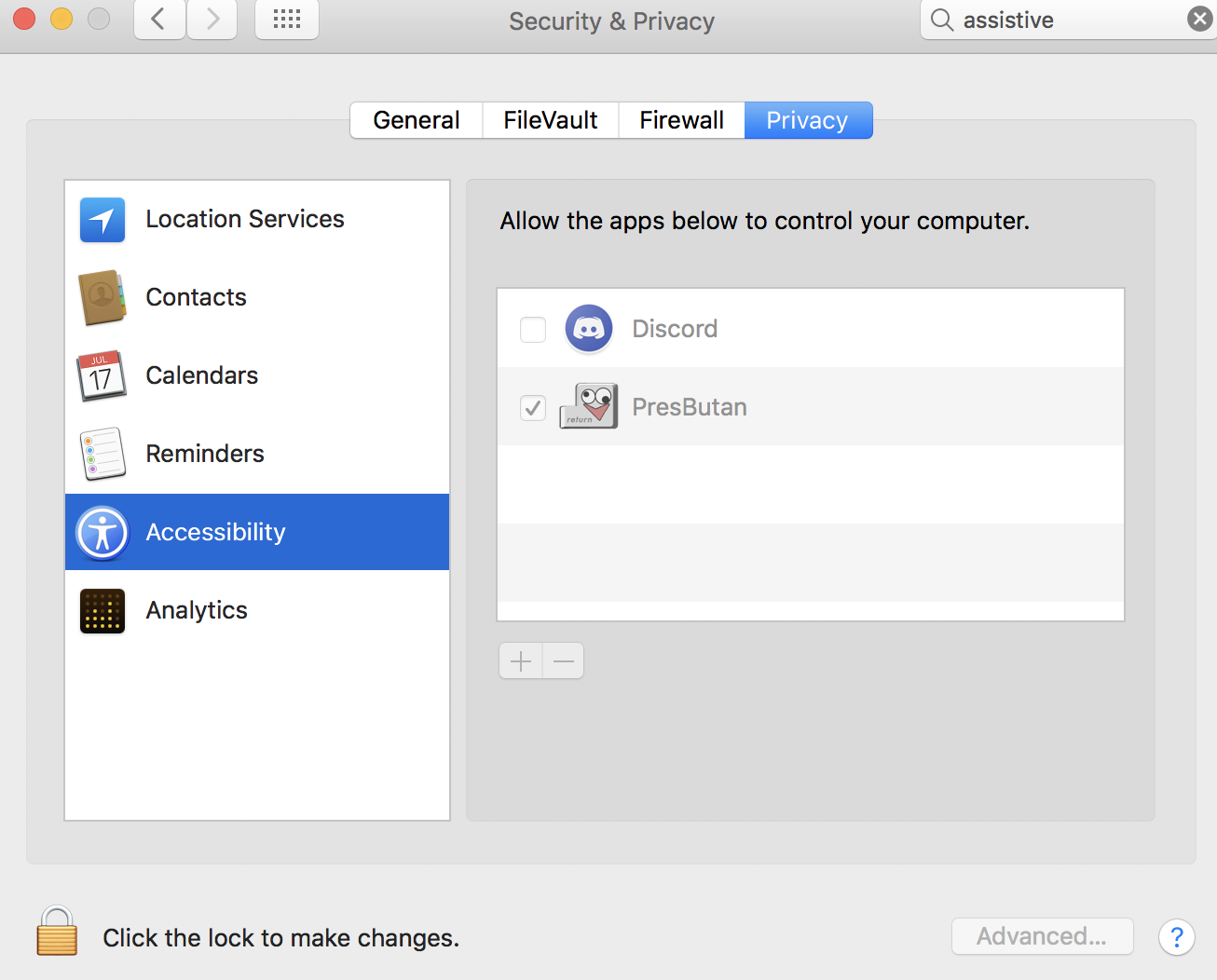
- Open PresButan
- Use its wizard to allow for one-button deleting in Finder.
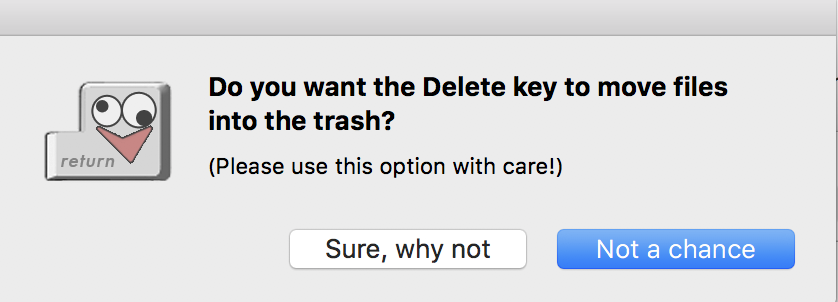
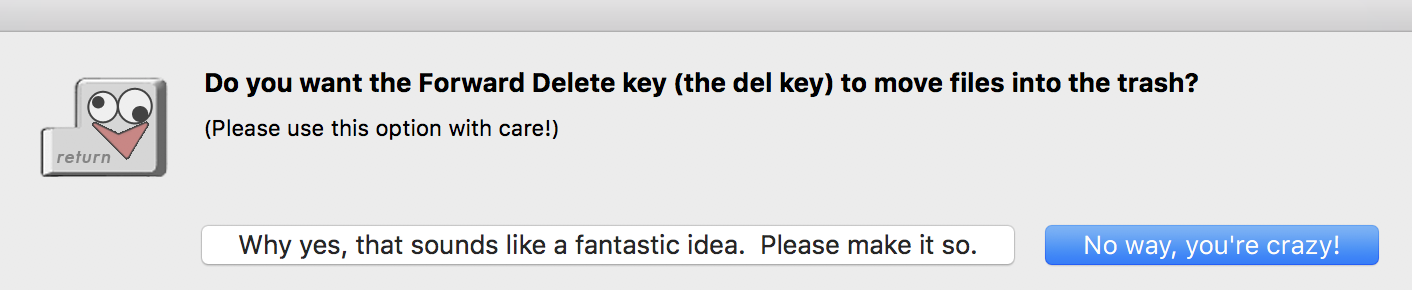
- Close PresButan
You can now delete files in finder using both “Delete” buttons. Mac. It just works.